Understanding the different types of NFC Tags and their suitability for iPhones

NFC tags are small, integrated circuits designed to store information that can be read by NFC-enabled devices like smartphones. But not all NFC tags are created equal. There's a whole world of different types, created by diverse manufacturers, each with its unique characteristics. This can sometimes make it quite the task to choose the perfect one for your iPhone.
To make your life easier, I've put together this guide on the different types of NFC tags and their compatibility with iPhones.
Understanding NFC Tag Types
In simple terms, NFC tags are categorized into five types: Type 1, Type 2, Type 3, Type 4, and Type 5. This classification is based on the NFC Forum, an industry consortium that promotes the use of NFC. Each type has varying degrees of memory capacity and speed, and can be either read-write or read-only.
Type 1 & 2: Topaz and MIFARE Ultralight®
Type 1 (Topaz by Broadcom) and Type 2 (MIFARE Ultralight® by NXP Semiconductors) are cost-effective and suitable for simple applications like posters and business cards. They have a small memory capacity (between 48 bytes to 2 kilobytes), but that's enough for storing a URL or a small amount of text.
Type 3: FeliCa™
Type 3 tags, also known as FeliCa™, are developed by Sony. They are predominantly used in Asia for public transportation tickets and e-money. These tags offer a higher speed and memory (up to 1 megabyte), but their use is somewhat limited due to higher costs and region-specific applications.
Type 4: MIFARE DESFire®
The MIFARE DESFire® tags, also manufactured by NXP Semiconductors, are Type 4 tags. These are high-security, high-capacity tags used primarily for complex applications like secure access control and public transportation. They can store up to 8 kilobytes of data.
Type 5: ISO 15693 Tags
Type 5 tags conform to the ISO 15693 standard and are relatively new to the NFC ecosystem. They are primarily used in industrial use-cases and offer extended read ranges compared to the other tag types.
Which NFC Tags Should You Choose for your iPhone?
If you're an iPhone user, you might be wondering, which type of NFC tag is the best for me?
iPhones from iPhone 7 and later are compatible with NFC Type 1, 2, and 5 tags, but offer the best support for Type 2 tags. Type 2 NFC tags are also known as NTAG series, manufactured by NXP Semiconductors.
The NTAG213, NTAG215, and NTAG216 models are the most popular among the NTAG series, and they work brilliantly with iPhones. They offer ample memory (ranging from 144 bytes to 888 bytes) for most practical applications and are fully writable and readable by any NFC-enabled iPhone. These tags are also rewritable, meaning you can change their content as many times as you like.
Edit: Someone online mentioned that they don't know which NTAG 216 to choose. I understand that — there are a lot out there! However, I can offer some guidance. The larger the tag and antenna are, the better an NFC reader can pick up the tag. So don't buy these super cheap flimsy little stickers if you want reliability.
Additionally, for those interested in getting their hands on these tags, check out our Amazon affiliate links. The search term NTAG 216 shows you most likely NFC tags that are perfect for iOS and Android. So, go ahead and grab your NFC tags today!
Remember that the main application for NFC on iPhones is reading NFC Data Exchange Format (NDEF) messages, which include URLs, plain text, or vCards (digital business cards). So, any tag that supports NDEF (which most NTAG series tags do) is a good choice for iPhone users.
To summarize, if you're looking for NFC tags to use with your iPhone, Type 2 tags from the NTAG series by NXP Semiconductors are your best bet. They are not only cost-effective but also offer the best compatibility and functionality for the kind of tasks most people want to perform using NFC on their iPhones.
Here's to demystifying NFC tags for your iPhone! Remember, the world of NFC is continually evolving, so it's essential to keep an eye on the latest developments and tag specifications for the best performance. If you want to learn more about using NFC on your iPhone, be sure to check out our previous post on how to use NFC on your iPhone.
Happy tagging!
Discover the Best Blogs
Stay updated with our featured blog posts.

Building a Great App Clip Experience: Lessons from NFC.cool Business Card
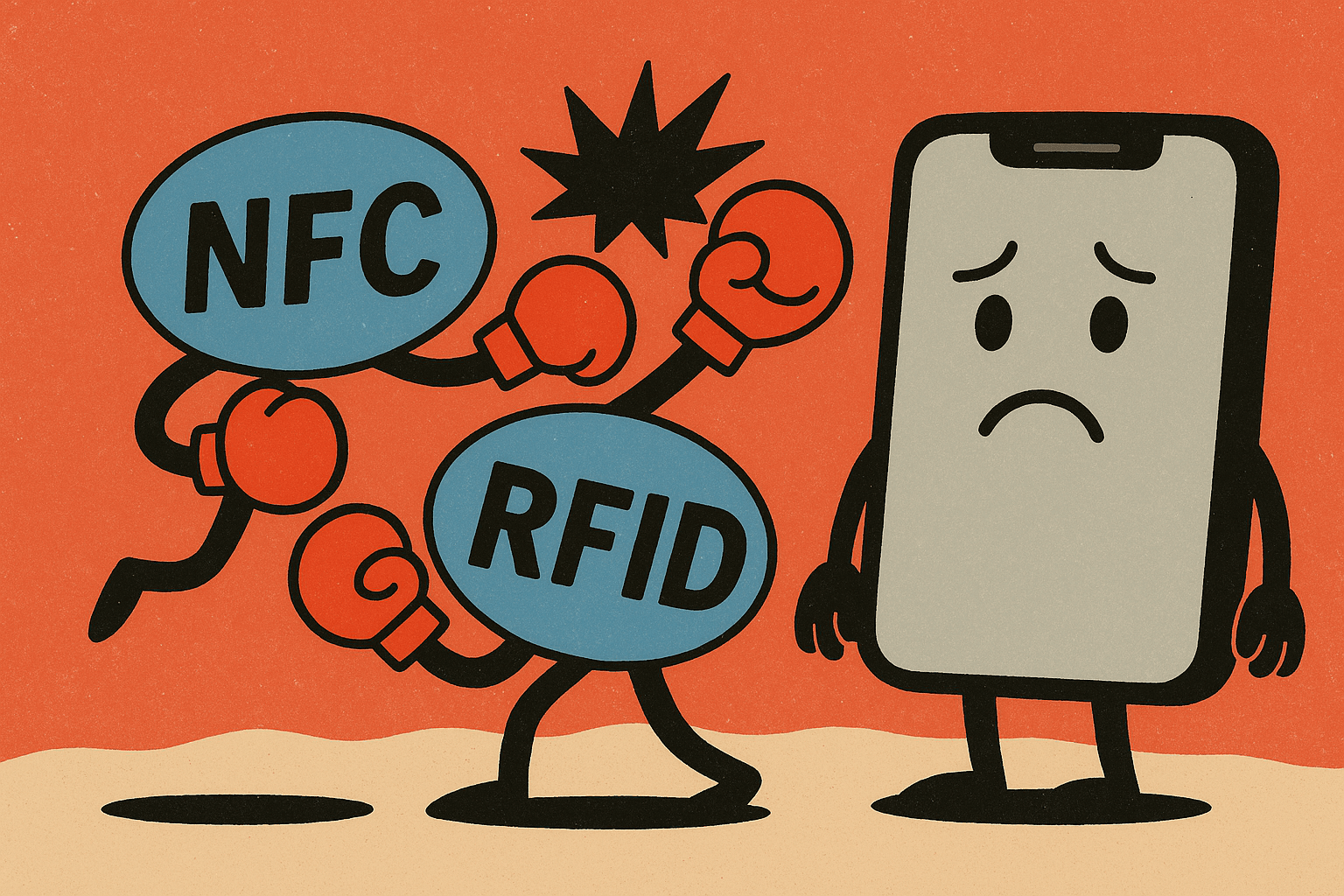
Why Can't My iPhone Open My Condo's RFID Door? Understanding NFC vs RFID

Help, I can't remember anyone I meet! This smart digital business card app for iPhone can.

NFC.cool Insights: Exploring the Power and Potential of NFC.cool

Building a Great App Clip Experience: Lessons from NFC.cool Business Card
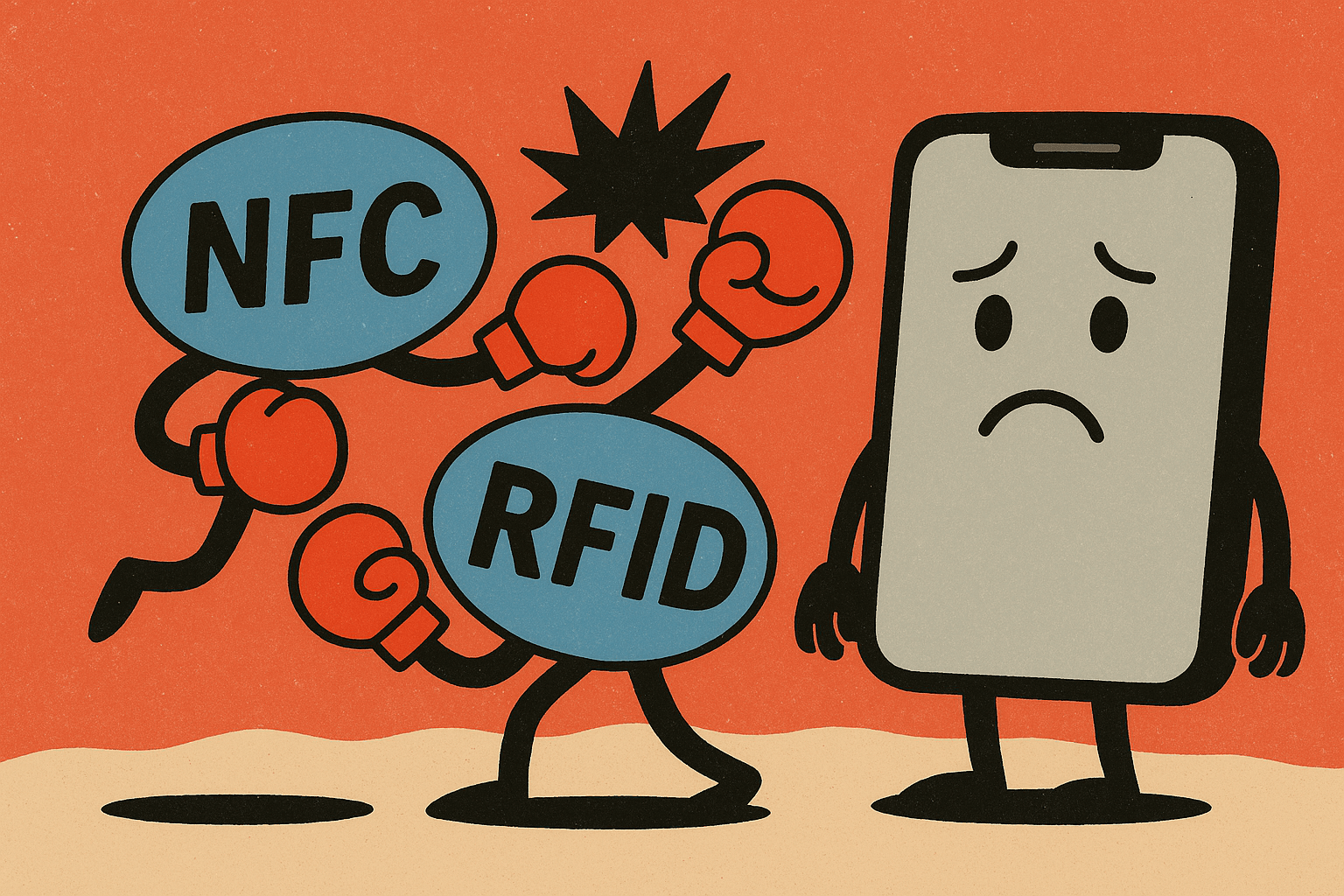
Why Can't My iPhone Open My Condo's RFID Door? Understanding NFC vs RFID

NFC.cool Insights: Exploring the Power and Potential of NFC.cool

Exploring NameDrop's Elegance and the Enduring Edge of NFC Business Cards

Breaking Free from Monotony - Adding Flair to QR Codes

Tap, Scan, Thrive: NFC.cool's QR Code Symphony in the Digital Age

